homematic IP DRI32 32 Channels Wired Input Module

පැකේජ අන්තර්ගතය
- 1x Wired Input Module – 32 channels
- 1 x බස් සම්බන්ධතා කේබලය
- 1x බස් අන්ධ ප්ලග් එක
- 1x පරිශීලක අත්පොත
මෙම අත්පොත පිළිබඳ තොරතුරු
ඔබගේ Homematic IP Wired උපාංගය සමඟ ක්රියා කිරීම ආරම්භ කිරීමට පෙර මෙම අත්පොත ප්රවේශමෙන් කියවන්න. පසුව උපදෙස් සඳහා අත්පොත තබා ගන්න. ඔබ උපාංගය වෙනත් පුද්ගලයින්ට භාවිතය සඳහා භාර දෙන්නේ නම්, කරුණාකර මෙම අත්පොත කියවන ලෙස ඔවුන්ගෙන් ඉල්ලා සිටින්න.
භාවිතා කරන සංකේත
 මෙය අනතුරක් පෙන්නුම් කරයි.
මෙය අනතුරක් පෙන්නුම් කරයි. මෙම කොටසෙහි වැදගත් අමතර තොරතුරු අඩංගු වේ.
මෙම කොටසෙහි වැදගත් අමතර තොරතුරු අඩංගු වේ.
උපද්රව තොරතුරු
- අපේක්ෂිත අරමුණ හැර වෙනත් අරමුණු සඳහා භාවිතා කිරීම, වැරදි ලෙස හැසිරවීම හෝ අනතුරු අනතුරු ඇඟවීම් නිරීක්ෂණය නොකිරීම හේතුවෙන් සිදුවන හානිය සඳහා අපි කිසිදු වගකීමක් භාර නොගනිමු. එවැනි අවස්ථාවන්හිදී, සියලුම වගකීම් හිමිකම් අවලංගු වේ. ප්රතිවිපාක හානි සඳහා අපි කිසිදු වගකීමක් භාර නොගනිමු.
- උපාංගයට දෘශ්යමාන හානියක් හෝ අක්රියතාවයක් තිබේ නම් එය භාවිතා නොකරන්න. ඔබට කිසියම් සැකයක් ඇත්නම්, සුදුසුකම් ලත් විශේෂඥයෙකු ලවා උපාංගය පරීක්ෂා කරවා ගන්න.
- ආරක්ෂාව සහ බලපත්ර හේතූන් මත (CE), උපාංගයට අනවසර පරිවර්තනයන් සහ/හෝ වෙනස් කිරීම් වලට අවසර නැත.
- The device is not a toy – do not allow children to play with it.
- ප්ලාස්ටික් පටල, ප්ලාස්ටික් බෑග්, පොලිස්ටිරින් කොටස් ආදිය දරුවන්ට අනතුරුදායක විය හැකිය. ඇසුරුම් ද්රව්ය දරුවන්ට ළඟාවිය නොහැකි ලෙස තබා වහාම බැහැර කරන්න.
- මෘදු හා පිරිසිදු ලින්ට් රහිත රෙද්දකින් උපාංගය පිරිසිදු කරන්න. පිරිසිදු කිරීමේ අරමුණු සඳහා ද්රාවක අඩංගු කිසිදු ඩිටර්ජන්ට් භාවිතා නොකරන්න.
- උපාංගය තෙතමනය, කම්පන, නිරන්තර සූර්ය හෝ වෙනත් තාප විකිරණ, අධික සීතල හෝ යාන්ත්රික බරට නිරාවරණය නොකරන්න. උපාංගය ක්රියාත්මක කළ යුත්තේ ගෘහස්ථව පමණි.
- Use the device in alarm technology applications in accordance with DIN EN 50130-4 only in conjunction with an appropriate uninterruptible power supply (UPS) to bridge a possible mains power failure.
- ස්ථාපන උපදෙස් පිළිපැදීමට අපොහොසත් වීමෙන් ගින්නක් හෝ විදුලි කම්පනයක් ඇතිවීමේ අවදානමක් ඇති විය හැක. උපාංගය ගොඩනැගිලි ස්ථාපනයේ කොටසකි. සැලසුම් කිරීමේදී සහ ස්ථාපනය කිරීමේදී අදාළ ජාතික ප්රමිතීන් සහ නියෝග නිරීක්ෂණය කරන්න.
- උපාංගය Homematic IP Wired Bus එකේ පමණක් ක්රියාත්මක වීමට අදහස් කෙරේ. Homematic IP Wired Bus යනු SELV බල පරිපථයකි. ප්රධාන වෝල්ටීයතාවයtage for the building installation and the Homematic IP Wired Bus must be routed separately. Com-mon cable routing for power supply and the Homematic IP Wired Bus in installation and junction boxes is not permitted. The required isola-tion for a power supply of the build-ing installation to the Homematic IP Wired Bus must be observed at all times.
- For safe operation, the device must be installed in a circuit distribution board that complies with the standards VDE 0603, DIN 43871 (low voltage sub-distribution board (NSUV)), DIN 18015-x. The device must be installed on a mounting rail (top-hat rail, DIN rail) in accordance with DIN EN 60715. Installation and wiring must be carried out in accordance with VDE 0100 (VDE 0100-410, VDE 0100-510). The pro-visions of the technical connection regulations (TAB) of the energy sup-plier must be observed.
- Observe the permissible cable types and conductor cross sections when connecting to the device terminals.
- The device is suitable for use only in residential environments.
සාමාන්ය පද්ධති තොරතුරු
- This device is part of the Homematic IP Smart Home System and communicates via the Homematic IP. Operation requires connection to a Homematic IP Wired Access Point. Further information on the system requirements and installation planning is to be found in the Homematic IP Wired system manual.
- All technical documents and updates are to be found at www.homematic-ip.com.
කාර්යය සහ උපාංගය අවසන්view
- The Homematic IP Wired Input Module – 32 channels can be easily installed on a DIN rail in a power distribution panel. The 32 inputs can be used to connect several switches and push-buttons. Lamps or other lighting systems can then be switched or dimmed via paired Homematic IP Wired switching or dimming actuators.
- You can also configure individual inputs of the module as sensor inputs in order to monitor e.g. NC or NO contacts.
- The device offers a special function for the use of mains voltage push-buttons or switches. You can activate “corrosion protection” for each input to prevent corrosion and possible functional limitations of the buttons/switches. This ensures that a higher current flows briefly through the push-button/switch when it is actuated. The current pulse prevents corrosion. The function is deactivated in the default settings and can be activated separately for each channel.
උපාංගය අවසන්view
- A) System button (device LED)
- B) Channel button
- C) බොත්තම තෝරන්න
- D) LC display
- E) Bus port 1
- F) Bus port 2
- G) Input terminals
- H) Ground terminals (GND)

ප්රදර්ශනය කරන්නview
- 1 Input not activated
 ආදානය සක්රිය කර ඇත
ආදානය සක්රිය කර ඇත- RX Data is received by the bus
- TX Data is sent to the bus
- °C Temperature indication (in device)
- R Voltage indication (input or output voltage at bus terminals)

පණ ගන්වන්න
To commission the device, you must first commission a Homematic IP Wired Access Point (HmIPW-DRAP).
ස්ථාපන උපදෙස්
- Read this section completely before starting installation.
- උපාංගය පසුව හඳුනා ගැනීම පහසු කිරීම සඳහා ස්ථාපනය කිරීමට පෙර උපාංග අංකය (SGTIN) සහ උපාංගයේ ස්ථාපන ස්ථානය සටහන් කර ගන්න. උපාංග අංකය අමුණා ඇති QR කේත ස්ටිකරයේ ද සොයාගත හැකිය.
- Please observe the hazard warnings during installation see Hazard information, .
- The inputs are not disconnected from the mains voltage and provide the bus voltage. Connected push-buttons, switches or other switching elements must be specified for a rated voltagඅවම වශයෙන් 26 V ක ඊ.
- උපාංගයේ දක්වා ඇති පරිදි, සම්බන්ධ කර ඇති සන්නායකයේ පරිවාරක ඉරීමේ දිග කරුණාකර සටහන් කරන්න.
- For electrical safety reasons, only the supplied Homematic IP Wired Bus cable or an eQ-3 Homematic IP Wired Bus cable of another length (available as an accessory) may be used for connecting the Homematic IP Wired Bus. d.
- You can connect push-buttons/switches or normally closed/normally open contacts to the device.
- Rigid cables can be plugged directly into the clamp terminal (push-in technology). Press the white operating button on top of the terminal to connect flexible conductors or to disconnect all types of conductors.
- If changes to or work on the house installation are necessary (e.g. extension, bypass of switch or socket inserts) or to/on the low-voltage distribution system for mounting or installing the device, the following safety instructions must be ob-served:
The installation may only be carried out by persons with the relevant electrical engineering knowledge and experience!*
වැරදි ස්ථාපනය අනතුරුදායක විය හැක
- ඔබේම ජීවිතය,
- සහ විදුලි පද්ධතියේ අනෙකුත් පරිශීලකයින්ගේ ජීවිත.
Incorrect installation also means that you are running the risk of serious damage to property, e.g. due to fire. You risk personal liability for personal injury and property damage.
විදුලි කාර්මිකයෙකුගෙන් විමසන්න!
- ස්ථාපනය සඳහා අවශ්ය විශේෂඥ දැනුම:
ස්ථාපනය කිරීමේදී පහත සඳහන් විශේෂඥ දැනුම විශේෂයෙන් වැදගත් වේ: - භාවිතා කළ යුතු "ආරක්ෂිත නීති 5":
- Disconnect from mains
- නැවත ආරම්භ කිරීමට එරෙහිව සුරක්ෂිත කරන්න
- පරිමාව නොමැති වීම සඳහා පරීක්ෂා කරන්නtage
- Earth and short circuit
- Cover or cordon off neighboring live parts
- සුදුසු මෙවලම් තෝරාගැනීම, මිනුම් උපකරණ සහ, අවශ්ය නම්, පුද්ගලික ආරක්ෂක උපකරණ;
- මිනුම් ප්රතිඵල ඇගයීම;
- වසා දැමීමේ කොන්දේසි ආරක්ෂා කිරීම සඳහා විදුලි ස්ථාපන ද්රව්ය තෝරාගැනීම;
- IP ආරක්ෂණ වර්ග;
- විදුලි ස්ථාපන ද්රව්ය ස්ථාපනය කිරීම;
- සැපයුම් ජාලයේ වර්ගය (TN පද්ධතිය, තොරතුරු තාක්ෂණ පද්ධතිය, TT පද්ධතිය) සහ එහි ප්රතිඵලය වන සම්බන්ධතා කොන්දේසි (සම්භාව්ය ශුන්ය සමතුලිතතාවය, ආරක්ෂිත පෘථිවිකරණය, අවශ්ය අමතර පියවර ආදිය).
උපාංගයට සම්බන්ධ කිරීම සඳහා අවසර ලත් කේබල් හරස්කඩ: දෘඪ සහ නම්යශීලී කේබල්, 0.25 - 1.5 mm²
සැපයුම් පරිමාව තෝරා ගැනීමtage
- වෙළුමtage supply to the device is made only via the Homematic IP Wired Bus. The bus is fed by the Homematic IP Wired Access Point (HmIPW-DRAP) Operating manual HmIPW-DRAP.
- The maximum total current consumption is calculated from the actual number of inputs used. Approx. 4 mA flows through each actuated input; if all inputs are used in sensor mode with NC contacts; this results in:

- An average current consumption can be expected in normal applications with mixed operation of push-buttons, switches and signalling contacts (16 push-buttons, 8 NC contacts and 8 switches). The push-buttons only influence the current consumption if they are operated and are therefore negligible. Since only closed switches must be taken into account, it is possible to use an average value here (half is the switches are closed). The NC contacts are permanently closed and must there be taken into account entirely. This results in an exemplary total current consumption of:

එකලස් කිරීම සහ ස්ථාපනය කිරීම
Proceed as follows to install the device on a DIN rail:
- Disconnect the power distribution panel and cover any live parts, if required.
- එන Homematic IP Wired බසයේ අනුරූප රේඛාව විසන්ධි කරන්න.
- විදුලි බෙදා හැරීමේ පැනලයෙන් කවරය ඉවත් කරන්න.
- Place the device on the DIN rail.
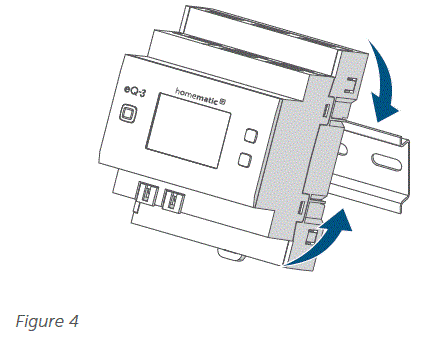
- You should be able to read the letters on the device and in the display.
- During installation, make sure that the locating springs engage properly and that the device is securely seated on the rail.

- Wire the device according to the connection drawing and observe the installation instructions see Installation instructions, page 6.

- Connect the bus connection cable to bus port 1 or bus port 2 and connect all other wired devices via the bus.

- Use the supplied bus blind plug, if bus connection 1 or bus connection 2 are not needed.
- Fit the cover of the power distribution panel again.
- Switch the fuse of the power circuit on .
- Switch the Homematic IP wired bus on to activate the pairing mode of the device.
Pairing with a control unit
- යුගල කිරීමේ ක්රියාවලිය ආරම්භ කිරීමට පෙර මෙම සම්පූර්ණ කොටස කියවන්න.
- Homematic IP Homematic IP යෙදුම හරහා ඔබේ Wired Access Point සකසන්න එවිට ඔබට පද්ධතිය තුළ Wired උපාංග භාවිතා කළ හැකිය. Homematic IP මේ පිළිබඳ වැඩිදුර තොරතුරු Wired Access Point සඳහා වන මෙහෙයුම් අත්පොතෙන් සොයාගත හැකිය.
- මෙම බස් රථය Homematic IP Wired Access Point (HmIPW-DRAP) මගින් බලගන්වනු ලැබේ. වැඩිදුර තොරතුරු සඳහා, කරුණාකර Wired Access Point හි මෙහෙයුම් අත්පොත බලන්න.
ඔබගේ පාලන මධ්යස්ථානය සමඟ උපාංගය යුගල කිරීමට පහත පරිදි ඉදිරියට යන්න:
- Open the Homematic IP app.
- Tap on …More in the homescreen.
- Tap on Pair device.
- බල සැපයුම සම්බන්ධ කරන්න.
- යුගල කිරීමේ මාදිලිය මිනිත්තු 3ක් සඳහා සක්රිය වේ.
ඉක්මනින් පද්ධති බොත්තම එබීමෙන් ඔබට තවත් මිනිත්තු 3ක් සඳහා යුගල කිරීමේ මාදිලිය අතින් ආරම්භ කළ හැක.
පද්ධති බොත්තම් වර්ගය ඔබගේ උපාංගය මත රඳා පවතී. වැඩිදුර තොරතුරු උපාංගයෙන් සොයාගත හැකිය.view.
- ඔබගේ උපාංගය Homematic IP යෙදුම තුළ ස්වයංක්රීයව දිස් වනු ඇත.
- Enter the last four digits of the device number (SGTIN) in your app or scan the QR code. The device number can be found on the sticker supplied or attached to the device.
- යුගල කිරීම අවසන් වන තෙක් රැඳී සිටින්න.
- If pairing was successful, the device LED lights up green.
- උපාංගය දැන් භාවිතයට සූදානම්.
If the device LED lights up red to, please try again Flash codes and displays, page 11. - Finally, follow the instructions in the Homematic IP app.
ඔබේ රැහැන්ගත උපාංග Homematic IP රැහැන් රහිත සංරචක සමඟ ඒකාබද්ධ කිරීමට අවශ්ය නම්, ඔබට Homematic IP රැහැන්ගත උපාංග (පවතින) Homematic IP මධ්යම පාලන ඒකකයක් සමඟ යුගල කළ හැකිය. මෙය සිදු කිරීම සඳහා, මෙහෙයුම් අත්පොතෙහි විස්තර කර ඇති පරිදි Homematic IP රැහැන්ගත ප්රවේශ ස්ථානය (පවතින) Homematic IP මධ්යම පාලන ඒකකයට සම්බන්ධ කරන්න. ඉන්පසු උපාංගය සම්බන්ධ කිරීමට ඉහත විස්තර කර ඇති පරිදි ඉදිරියට යන්න.
මෙහෙයුම
After set-up, simple operations are available directly on the device.

- Switch on the display: Press the system button briefly to activate the LC display for all devices connected to the bus.
- නාලිකාව තෝරන්න: Press the Channel button briefly to select the desired channel. On each button press, you can switch to the next channel. The selected channel is indicated by the flashing symbol.
- සංදර්ශක අගයන්: If you have not selected a channel, press the Select button briefly to switch between the values.
- Bus supply voltagඊ (වී)
- Temperature in the device (°C)
- හිස් සංදර්ශකය
If you have paired the device in the Homematic IP App, additional configurations are available in the device settings:
- Assign channels: Assign the individual channel to the desired rooms or solutions.
කර්මාන්තශාලා සැකසුම් ප්රතිසාධනය කිරීම
The factory settings of the device can be restored. If the device is paired with a Central Control Unit, the configurations are automatically restored. If the device is not paired with a Central Control Unit, all the settings are lost.
උපාංගයේ කර්මාන්තශාලා සැකසුම් ප්රතිසාධනය කිරීමට පහත පරිදි ක්රියා කරන්න:
- Press and hold the system button for 4 seconds Fig. 7
- The device LED starts flashing orange quickly.
- පද්ධති බොත්තම මුදා හරින්න.
- Press and hold the system button for 4 s.
- The device LED lights up green.
- කර්මාන්තශාලා සැකසුම් ප්රතිසාධනය අවසන් කිරීමට පද්ධති බොත්තම මුදා හරින්න.
- උපාංගය නැවත ආරම්භයක් සිදු කරනු ඇත.
- If the device LED lights up red to, please try again Flash codes and displays, page 11.
නඩත්තු කිරීම සහ පිරිසිදු කිරීම
- උපාංගය ඔබට නඩත්තු-රහිතයි. ඕනෑම නඩත්තුවක් හෝ අලුත්වැඩියාවක් විශේෂඥයෙකුට භාර දෙන්න.
- සෑම විටම ප්රධාන පරිමාව අක්රිය කරන්නtage (switch off the circuit breaker) before working on the device terminal compartment and when installing or removing the device! Only qualified electricians (in accordance with VDE 0100) are permitted to carry out work on the 230 V mains.
- මෘදු, පිරිසිදු, වියලි සහ ලින්ට් රහිත රෙද්දක් භාවිතයෙන් උපාංගය පිරිසිදු කරන්න. රෙදි තරමක් d විය හැකampවඩාත් මුරණ්ඩු සලකුණු ඉවත් කිරීම සඳහා ඇල්මැරුණු ජලයෙන් ආලේප කර ඇත. පිරිසිදු කිරීමේ අරමුණු සඳහා ද්රාවක අඩංගු ඩිටර්ජන්ට් භාවිතා නොකරන්න. ඒවා ප්ලාස්ටික් නිවාසය සහ ලේබලය විඛාදනයට ලක් කළ හැකිය.
බැහැර කිරීම
 This symbol means that the device must not be disposed of as house-hold waste, general waste, or in a yellow bin or a yellow sack. For the protection of health and the environment, you must take the product and all electronic parts included in the scope of delivery to a municipal collection point for waste electrical and electronic equipment to ensure their correct disposal. Distributors of electrical and electronic equipment must also take back waste equipment free of charge. By disposing of it separately, you are making a valuable contribution to the reuse, recycling and other methods of recovery of old devices. Please also remember that you, the end user, are responsible for deleting personal data on any waste electrical and electronic equipment before disposing of it.
This symbol means that the device must not be disposed of as house-hold waste, general waste, or in a yellow bin or a yellow sack. For the protection of health and the environment, you must take the product and all electronic parts included in the scope of delivery to a municipal collection point for waste electrical and electronic equipment to ensure their correct disposal. Distributors of electrical and electronic equipment must also take back waste equipment free of charge. By disposing of it separately, you are making a valuable contribution to the reuse, recycling and other methods of recovery of old devices. Please also remember that you, the end user, are responsible for deleting personal data on any waste electrical and electronic equipment before disposing of it. CE ලකුණ බලධාරීන් සඳහා පමණක් අදහස් කරන නිදහස් වෙළඳ ලකුණක් වන අතර දේපල පිළිබඳ කිසිදු සහතිකයක් හෝ සහතිකයක් අදහස් නොකරයි.
CE ලකුණ බලධාරීන් සඳහා පමණක් අදහස් කරන නිදහස් වෙළඳ ලකුණක් වන අතර දේපල පිළිබඳ කිසිදු සහතිකයක් හෝ සහතිකයක් අදහස් නොකරයි.- උපකරණය පිළිබඳව ඔබට කිසියම් තාක්ෂණික ප්රශ්නයක් ඇත්නම්, කරුණාකර ඔබේ විශේෂඥ අලෙවිකරු අමතන්න.
තාක්ෂණික පිරිවිතර
- Short description HmIPW-DRI32
- සැපයුම් වෙළුමtage 24 VDC, ±5 %, SELV
- ආරක්ෂණ පන්තිය II
- ආරක්ෂණ උපාධිය IP20
- පරිසර උෂ්ණත්වය -5 - +40 ° C
- බර 165 ග්රෑම්
- Dimensions (W x H x D) (4 HP) 72 x 90 x 69 mm
- Current consumption 135 mA max./2.5 mA typically
- Power loss of the device for thermal calculation 3.25 W max.
- Standby power consumption 60 mW
ආදානය
- ප්රමාණය 32
- සංඥා වෙළුමtage 24 VDC, SELV
- “0” signal 0 – 14 VDC
- “1” signal 18 – 24 VDC
- Signal current 3.2 mA (corrosion protection: approximately 125 mA)
- Signal duration 80 ms min.
- Line length 200 m
- Cable type and cross section rigid and flexible cable, 0.25 – 1.5 mm²
- Installation On mounting rail (DIN-rail) according to EN 60715
වෙනස් කිරීම් වලට යටත් වේ.
දෝෂගවේෂණය
විධානය තහවුරු කර නැත
අවම වශයෙන් එක් ග්රාහකයක් හෝ විධානයක් තහවුරු නොකරන්නේ නම්, අසාර්ථක සම්ප්රේෂණ ක්රියාවලිය අවසානයේ උපාංගය LED රතු පැහැයෙන් දැල්වෙයි.
Flash codes and displays
| Flash code/display | අර්ථය | විසඳුම |
| 1x තැඹිලි සහ 1x කොළ ආලෝකය (රැහැන්ගත බස් රථය ක්රියාත්මක කිරීමෙන් පසු) | පරීක්ෂණ සංදර්ශකය | පරීක්ෂණ සංදර්ශකය නතර වූ පසු ඔබට ඉදිරියට යා හැක. |
| කෙටි තැඹිලි දැල්වීම් (සෑම තත්පර 10කට වරක්) | යුගල කිරීමේ මාදිලිය සක්රීයයි | Enter the last four digits of the device number (SGTIN) in your app or scan the QR code. |
| කෙටි තැඹිලි දැල්වීම් | Transmission of configuration data | සම්ප්රේෂණය අවසන් වන තෙක් රැඳී සිටින්න. |
| Brief orange flashing (followed by a steady green light) | සම්ප්රේෂණය තහවුරු කර ඇත | ඔබට මෙහෙයුම දිගටම කරගෙන යා හැක. |
| Brief orange flashing (followed by a steady red light) | සම්ප්රේෂණය අසාර්ථක විය | කරුණාකර නැවත උත්සාහ කරන්න බලන්න කොම්mand not confirmed, 10 පිටුව. |
| 6x දිගු රතු දැල්වීම් | උපාංගය දෝෂ සහිතයි | කරුණාකර දෝෂ පණිවිඩ සඳහා ඔබගේ යෙදුමේ සංදර්ශකය බලන්න හෝ ඔබේ සිල්ලර වෙළෙන්දා අමතන්න. |
| විකල්ප දිගු හා කෙටි තැඹිලි දැල්වීම | මෘදුකාංග යාවත්කාලීන කිරීම | යාවත්කාලීනය අවසන් වන තෙක් රැඳී සිටින්න. |
| E10 | උෂ්ණත්වය වැඩියි | සම්බන්ධිත භාරය අඩු කර උපාංගය සිසිල් වීමට ඉඩ දෙන්න. |
| E11 | වෙළුම යටතේtage (bus voltagඉතා අඩු) | වෙළුම පරීක්ෂා කරන්නtage supply and adjust the voltagසම්බන්ධිත උපාංග ගණන අනුව ඊ සැපයුම. |
Free download of the Homematic>IP app!

නිෂ්පාදකයාගේ බලයලත් නියෝජිතයා
- eQ-3 AG
- Maiburger Straße 29
- 26789 ලීර් / ජර්මනිය
- www.eQ-3.de
නිති අසන පැණ
උපාංගය එළිමහනේ භාවිතා කළ හැකිද?
No, the device is designed for indoor use only to ensure optimal performance and longevity.
මම උපාංගය පිරිසිදු කරන්නේ කෙසේද?
Use a soft, clean lint-free cloth for cleaning. Avoid detergents containing solvents as they may damage the device.
What should I do if I encounter a command not confirmed issue?
Refer to section 8.1 of the manual for troubleshooting steps related to command not confirmed errors.
ලේඛන / සම්පත්
 |
homematic IP DRI32 32 Channels Wired Input Module [pdf] ස්ථාපන මාර්ගෝපදේශය DRI32, DRI32 32 Channels Wired Input Module, DRI32, 32 Channels Wired Input Module, Wired Input Module, Input Module, Module |